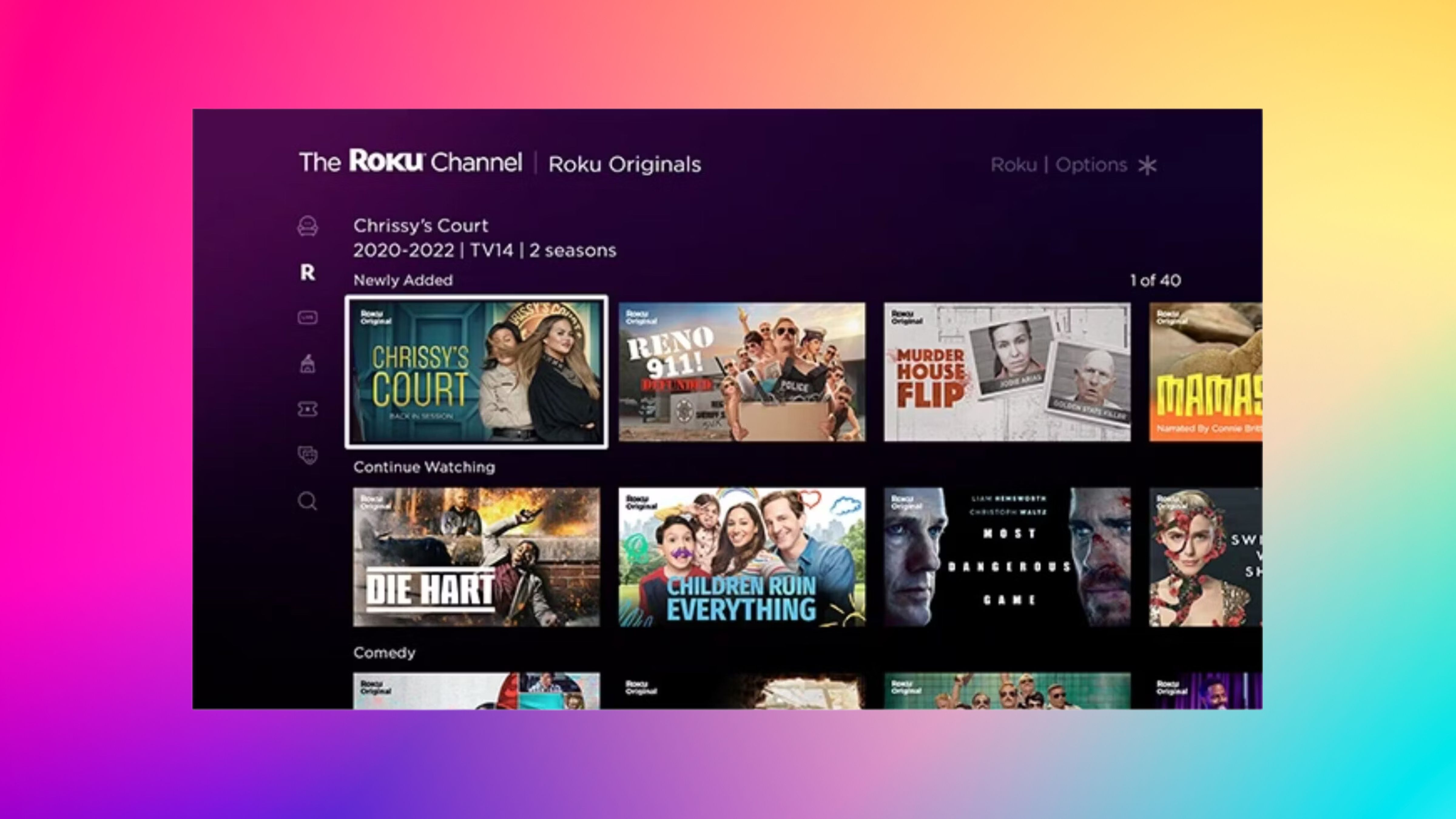Key Takeaways
- Roku is free to use once you’ve bought a device with Roku OS.
- The Roku interface and some apps do have ads.
- The best apps, such as Netflix, typically cost a monthly subscription fee.
Modern media streaming can be a subscription hellscape. Prices are consistently rising, and there’s no streaming equivalent of Blockbuster — often your favorite movies and shows are split across multiple providers, regardless of how old they are. When a service is free, it may be so saturated with ads that you’d rather switch to a paid one anyway.
If you’re new to this media arena, or you’ve been using another platform until now, you may be wondering if Roku is about to be another worthy bill on your credit card. We’ve got good news and bad news on that front, although the latter isn’t necessarily Roku’s fault.
Does Roku cost a monthly fee?
It’s what you make of it
The platform itself is free. You do need a Roku TV, or a compatible add-on streamer such as a Roku Ultra, but that’s a one-time hardware cost that anyone would expect. The same situation applies to platforms like Google TV, and Apple’s tvOS, which requires an Apple TV 4K (not to be confused with Apple TV+, which does cost a monthly fee).
Also free is The Roku Channel, which offers different selections of movies and TV shows depending on the country you’re in. It’s the only place to go if you want to check out Roku Originals such as Reno 911 Defunded.
Some third-party apps are free to use as well, like YouTube, Tubi, and Pluto TV. Many of these are subsidized by ads, as mentioned in the intro, but you can occasionally pay to go ad-free — YouTube Premium being a prime example.
There’s often not much point in getting a Roku device unless you sign up for another subscription service.
Arguably, however, there’s often not much point in getting a Roku device unless you sign up for another subscription service like Netflix or Disney+. Much of the best content is hidden behind paywalls, and even when it isn’t, you may get better features from paid providers. Don’t expect 4K HDR, Dolby Atmos, or offline caching from anything on Tubi, for example.
Does Roku show ads?
A worthy sacrifice
Roku / Pocket-lint
Yes it does, and that’s part of how the platform remains free. Thankfully, they’re unobtrusive at the moment, consisting mostly of static banners in Roku OS. Any ads you see during a movie or show won’t be coming from Roku unless you’re on the Roku Channel.
Apps like Netflix often show loud video previews.
Unfortunately, Roku is planning to convert some of those static banners into video ads. I’m hoping they’ll be silent by default, since apps like Netflix often show loud video previews when people are just trying to browse through their options.
FAQ
Q: What’s the best free app on Roku?
That’s subjective, but for most people, the answer is probably YouTube. There’s legitimately excellent news, comedy, and music, not to mention help on everything from home improvement and fitness to electric unicycles.
Here are some channels I like that might help you get started:
Q: What’s the best paid app on Roku?
Netflix is the safest bet for the sheer amount of content it offers, but it won’t be right for everyone. Cinephiles may prefer specialty services like the Criterion Channel, and if you want live TV, you’re better off with options like Sling or YouTube TV. The availability of apps is going to depend on your country.