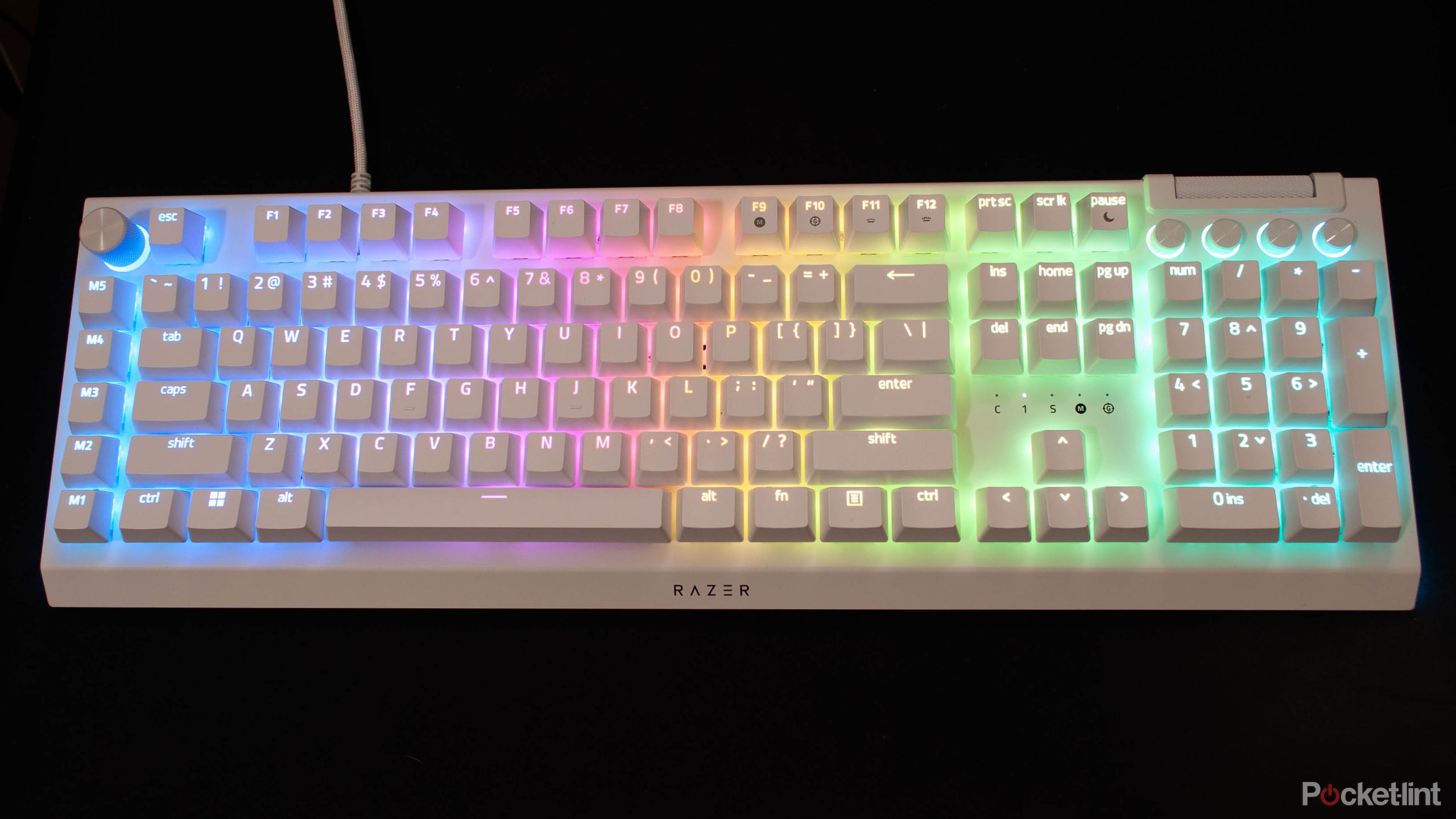Key Takeaways
- Highly customizable with three switch types.
- Plenty of macro keys for work and play.
- Lack of customizable attributes for the price.
Creating a one-size-fits-all performance and gaming keyboard seems almost too lofty of a goal, but Razer decided to give it a go anyway. The BlackWidow V4 Pro is billed as the ultimate battlestation mechanical keyboard, and I had the chance to go hands-on with it over the past few weeks. While there are plenty of apps and programs that can enhance your experience, some new, shiny hardware is hard to beat. A keyboard designed for work and play seemed right up my alley as an avid and a work-from-home business owner, and I wanted to share my impressions in this review.


Recommended
Razer BlackWidow V4 Pro
The BlackWidow V4 Pro is Razer’s is a work hard, play hard keyboard, designed to bring the best of both worlds together in a well rounded mechanical keyboard.
- Highly customizable
- Three distinct mechanical switch types to choose from
- Plenty of macro keys
- Actuation levels cannot be customized
Price, availability, and specs
The full-sized Razer BlackWidow V4 Pro is the highest-end version in the BlackWidow lineup and configuration that I’ve tested. It retails for $230 and is available from Amazon, BestBuy, and directly from Razer online.
The BlackWidow V4 Pro is a fully mechanical keyboard with doubleshot ABS keycaps, per-key RGB lighting, and a slew of customizable macro keys. Buyers have the choice of three different switches that offer varied levels of travel distance, actuation points, and switch sound profiles. The keyboard connects to your PC via USB-C and features a second USB-C connection through which users can enable USB pass-through.
The BlackWidow V4 Pro carries RGB in spades.
Using Razer Synapse, as well as onboard shortcuts, users can cycle through a number of preset profiles and set up custom profiles that can be stored in the onboard storage. Razer has brought the keyboard into the polling rate conversation, and the BlackWidow V4 Pro can be set to a range of polling rates from 125Hz to 8000Hz, though why I would need my keyboard to communicate with my PC 8,000 times per second is a bit lost on me.
The BlackWidow V4 Pro carries RGB in spades. On top of the per-key lighting, which is highly customizable through Razer Synapse, the keyboard has underglow RGB underneath the main chassis, as well as additional underglow in the included wrist rest.
What I liked about the BlackWidow V4 Pro
Extremely well-rounded performance
The BlackWidow V4 Pro is a shockingly well-rounded keyboard, and I was thoroughly impressed when using it for both work and productivity, as well as during long gaming sessions across different genres. The model I tested featured the green switches, which Razer describes as “tactile and clicky.”
Even though the green switches have the longest travel distance and loudest clicks of the three switches, each keystroke was still smooth and responsive without feeling exhausting to use over long periods, unlike some of Razer’s gaming-specific keyboards with deeper switches. The keys are sensitive enough for precise gaming, yet not so sensitive that productivity tasks are littered with misinputs.
Then there were macros on macros. Razer’s BlackWidow V4 Pro features five dedicated macro buttons that run along the left side of the keyboard, as well as three macro side buttons on the left side of the BlackWidow chassis. The abundance gave me ample opportunities to create them for both in-game use and work. I set the side macro buttons to shortcuts for Nvidia’s Overlay, Windows Task Manager, and the Windows screen capture tool. The five macro buttons were perfect for remapping important abilities in Destiny 2 or keybinds in FPS games.
What I didn’t like about the BlackWidow V4 Pro
Lack of customizable attributes
For a keyboard that costs over $200, and one with the word “Pro” right in the name, I found that the BlackWidow V4 Pro was sorely lacking in customizable functions and user experience. The most customizable feature on the keyboard within Synapse is the command dial, which can be set to control or adjust a few different functions, like lighting brightness, switching apps, zoom, scrolling, and switching browser tabs.
I would have liked a richer user experience.
Aside from that, and changing the polling rate, there are no other substantial features to fine-tune. While I understand this line is not intended to cannibalize market share from Razer’s more gaming-focused keyboards like the Huntsman, I would have liked a richer user experience for such a pricey peripheral, particularly when gaming.
Should you buy the BlackWidow V4 Pro?
The verdict is…
The BlackWidow V4 Pro is a truly stellar workhorse keyboard. Whenever I was gaming, whether playing FPS or RPG games, I found myself thinking that it was a great keyboard that performed really well. It’s not the greatest gaming keyboard I’ve ever used, but of course, that’s not the intention. When I was using the BlackWidow for work, particularly for writing emails or articles, I was thoroughly impressed. Its easy key presses, smooth operation, and full size, along with the NUM pad and multimedia controls made it an extremely well-rounded tool for productivity tasks.
The BlackWidow V4 Pro offers top-tier performance in both worlds.
It’s really the closest I’ve seen a keyboard come to a successful jack-of-all-trades. If you’re a remote worker, writer, programmer, or any other keyboard-heavy user for your day job, but an avid gamer in your free time, you’ll find the BlackWidow V4 Pro offers top-tier performance in both worlds.


Recommended
Razer BlackWidow V4 Pro
The BlackWidow V4 Pro is Razer’s is a work hard, play hard keyboard, designed to bring the best of both worlds together in a well rounded mechanical keyboard.