Key Takeaways
- Gemini and Gemini Live aim to enhance the voice-activated assistant experience.
- Gemini Live offers free-flowing conversations and new features for users.
- Google says Google Assistant is sticking around for now, despite its focus on Gemini and Gemini Live.
With the launch of Gemini and Gemini Live, , Google’s more conversational, contextually aware take on a voice-activated assistant is now truly at the forefront of its smartphone line.
While Gemini is a more straightforward AI platform that’s similar toApple Intelligence and other LLM-powered platforms tech giants are working on, Gemini Live takes things a step further by allowing users to have free-flowing conversations, including the ability to interrupt mid-response and dive deeper into a particular point. You can even pause a conversation and return to it at a later date, or continue chatting with the assistant when your device is locked and in your pocket. In some ways, Google is delivering on the initial promise of Google Assistant when it launched in 2016 — by giving Pixel 9, Pixel 9 Pro/Pro XL, and Pixel 9 Pro Fold users a voice-activated assistant that feels far more natural than anything that’s come before it.
Google Assistant is something that users love for controlling their devices in their homes, for speakers and TVs, and it’s something we’ll continue to invest in.
But with the rise of Gemini Live (which is currently only available to Gemini Advanced subscribers) comes questions about Google Assistants’ future, especially for smart home users with third-party, Home app-compatible devices. Right now, in the context of a smartphone, you can turn on/off some smart home products via voice commands with both Gemini and Gemini Live, but it works inconsistently, and you’re required to unlock your device first. For example, I can turn many of my Philips Hue smart lights on via Gemini/Gemini Live, but not off, and sometimes, they’re entirely unresponsive, which is far from how a seamless smart home experience should work. That extra step and the various glitches I’ve encountered make me wish I could just flip a classic light switch.

Related
The Pixel 9 Pro XL feels like more of the same, only bigger
With the Pixel 9 series, Google is going all in on AI and introducing an even larger phone.
Google is aware of Gemini’s current limitations
This is why Google Assistant is sticking around for the time being
During a Q and A interview following Google’s Pixel 9 reveal, Jen Fitzpatrick, the tech giant’s senior vice president of Core Systems and Experiences, said that Google Assistant is sticking around for the time being despite the tech giant shifting its focus to Gemini and, more recently, its work-in-progress Gemini Live platform.
“Google Assistant is something that users love for controlling their devices in their homes, for speakers and TVs, and it’s something we’ll continue to invest in,” said Jen Fitzpatrick, emphasizing that while Google’s efforts are now focused on Gemini, the company is keenly aware that it’s new “built-in personal AI assistant” can’t yet do everything Assistant is capable of.
Fitzpatrick went on to say that Google is working to bring Gemini to other devices like its Nest Audio smart speaker.

Related
The Pixel 9 Pro Fold might just be the best foldable I’ve used yet
Google’s latest foldable addresses nearly all of the Pixel Fold’s shortcomings.
“We just announced that we’re bringing some Gemini models to help make Google Assistant more conversational on those devices, and then at the same time, we’re excited about Gemini assistant on the phone as your personal assistant, bringing these really complex use cases to life that space across multiple apps and services.”
As someone with countless Google Assistant-compatible devices in their home, it’s a relief to know that Google is aware of these issues and that the company has no plans to leave its sprawling smart home ecosystem behind.
If you’re looking to go back to the classic Google Assistant, the process is pretty straightforward. First you need to select Gemini Settings within the Gemini app, which is located in the top right corner under your profile picture. Next, select Digital Assistant, and finally, Choose Your Digital Assistant. You’ll then see Google Assistant as an option you can select.