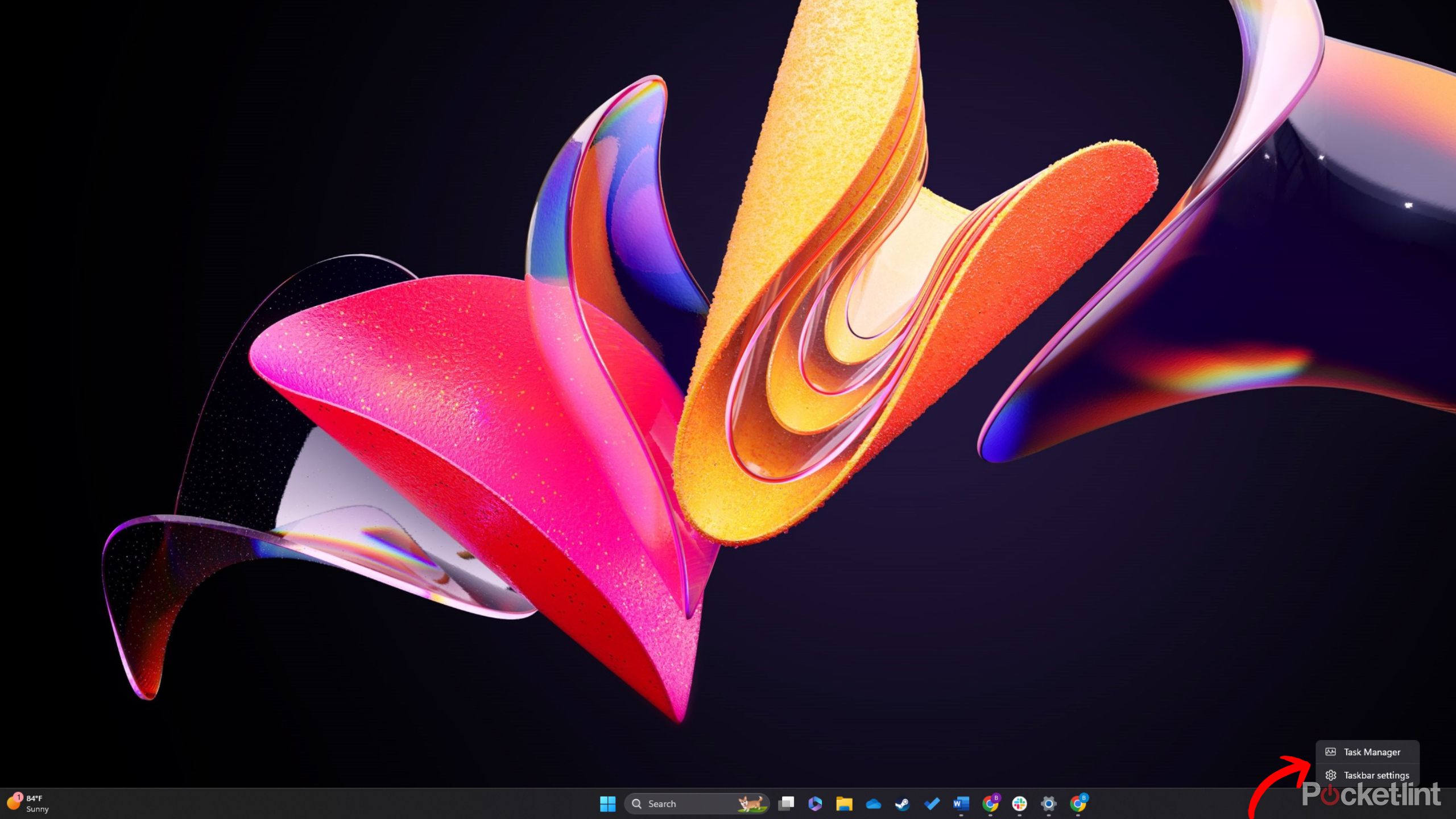Key Takeaways
- Call Of Duty: Black Ops 6 Beta continues across PC, PlayStation, and Xbox
- Explore new features & maps, reach level 20 cap for rewards.
- Find the installation process for the Black Ops 6 Beta.
Starting today, the Call Of Duty: Black Ops 6 Beta is being held across PC, PlayStation 4, PlayStation 5 , Xbox One, and Xbox Series X/S until Wednesday, September 9th at 10 AM PT/1 PM ET, players can get a taste of the new omnimovement system and the brand new modes like Kill Order and check out the available maps. Throughout the weekend, grind your way to the level 20 cap for beta rewards, carrying over to the full launch.
Here’s how to find and install the Call Of Duty: Black Ops 6 Beta across PC, PlayStation, and Xbox.
How to install the Call Of Duty: Black Ops 6 Beta on PC
Installing the Call Of Duty: Black Ops 6 Beta is a bit involved on PC.
Activision
For PC players, you’ll have to go through Battle.net to access the beta. By having the Call of Duty app installed, you’ll need to navigate and open it.
- Select Call of Duty and open the app.
- Click the Settings option next to Play.
- Hit Modify Install and open the Content page.
- Select Modify Install and hit the Black Ops 6 option.
- Click Confirm.
- Select Start Update to update the file and initiate the install.
Once the beta is installed, re-open the Call of Duty app. Within the Netflix-style menu screen, you’ll see the Black Ops 6 Beta option. Clicking this, you’ll launch the new early access experience.
How to install the Call Of Duty: Black Ops 6 Beta on PS4 and PS5
The Call Of Duty: Black Ops 6 Beta is available via the PlayStation Store.
Activision
For PlayStation platforms, you’ll have to navigate the PlayStation Store in order to find the Black Ops 6 beta.
- Navigate to the PlayStation Store on either PlayStation 4 or PlayStation 5
- Select More on the top right corner
- Confirm that the Call Of Duty: Black Ops 6 Beta downloads
Once installed, the Black Ops 6 Beta is then available within the Call of Duty HQ app. If you already have that installed, go ahead and launch the game. You’ll then see the beta option within the menu.
How to install the Call Of Duty: Black Ops 6 Beta on Xbox One and Xbox Series X/S
Xbox players can navigate through the Microsoft Store on their console and install the beta.
Activision
For players on Xbox One and Xbox Series X/S consoles, find the Call Of Duty: Black Ops 6 Beta on the Microsoft Store. To access the beta:
- Go to the Microsoft Store.
- Search for Call of Duty or Black Ops 6 beta.
- Open the store page for the game and select Install.
- Confirm the download has begun.
- Open Call of Duty HQ and choose Black Ops 6 beta.
Due to this weekend being an open beta, it no longer matters whether you’re an Xbox Game Pass Ultimate subscriber or not.