Key Takeaways
- For $599, the SwitchBot Mini Robot Vacuum K10+ Pro is small, quiet, and easy to set up.
- The device struggles with pet hair and debris, requiring frequent intervention and oversight.
- The robot vacuum lacks efficient cleaning patterns, with low suction power and limited obstacle avoidance.
Last winter, I made the annual trek to CES in Las Vegas, mainly as a journalist but also as a purveyor of all things tech. Amid the five-day AI barrage, there was some great tech to be seen. One area that stood out was robot vacuum cleaners. At the time, I had zero interest — mostly — and unfairly — because I’m a skeptic of the worst kind.
The time I bought a Roomba for a relative, only for it to chew her dog and everything else it wasn’t supposed to, looms large in my memory.
In true Jerrery Clarkson style, there is a caveat: Seeing the new generation of vacuum robots that use AI-powered avoidance tech to scan your home made me reconsider my view.
I was lucky enough to be sent a few to review, and now I’d be totally lost without my Roborock S8 MaxV Ultra. My floors are shiny, the wooden floors well-kept, and the carpet is spotless. I have a cat too, so pet hair was an issue for me beforehand, requiring regular vacuuming. It’s a problem no more.
So, you could easily say I’m a happy camper. When a smaller robot vacuum cleaner such as the SwitchBot K10+ Pro comes to market, it offers a few advantages. Mostly due to its size, this robovac can get to the places other vacs can not, solving my biggest (and only) frustration with larger devices. It’s annoying when I need to pull out the Dyson to vacuum a gap between furniture or the one between the fridge and the wall. No biggie, though, because the SwitchBot promises to go where few other robot vacuums can.

Small but ineffective
SwitchBot Mini Robot Vacuum K10+ Pro
The SwitchBot Mini Robot Vacuum K10+ Pro has quite a few shortcomings and very few great features other than its size and portability. While it might not work in larger houses due to its limited battery life, for small apartments it may be just fine.
- Small and compact
- Quiet setting is very quiet
- Does not need a lot of consumables
- Works great with Google Home and Alexa
- Poor suction power
- Lackluster obstacle avoidance
- Passable mopping feature
- Only for small-sized homes
Price, specs, and availability
SwitchBot sells the Mini Robot Vacuum K10+ Pro for $600. The device comes in one color: White. You’ll need the SwitchBot Hub 2 to use the device’s smart home features, which will cost you an additional $70 if you decide to take the plunge into the SwitchBot ecosystem.
At the time of writing, you can only buy the K10+ Pro via Amazon or the SwitchBot website.
What I liked about the SwitchBot Mini Robot Vacuum K10+ Pro
Small, quiet, and cute
Size is this robot vacuum’s key feature, and one that I give it huge credit for. It’s also very easy to get up and running — there’s minimal setup during unpacking, and the docking station has about three tabs to pull off at most. You have to lift the lid off the SwitchBot Mini Robot Vacuum K10+ Pro and throw a switch — a small but important step — and then the usual sync with an app.
I live in a three-story house. Since my Roborock rules the first floor, I decided to use the K10+ Pro upstairs with carpet and tile floor as a challenge to the device. The floor consists of a bedroom, an ensuite bathroom, a walk-in closet (also my cat’s home), and a library. All told, there’s about 890 sq ft for a robot vacuum to tackle.
I found I had to select some no-go areas — like stairs, for example — to avoid any disasters.
After turning the K10+ Pro for the first time, the vacuum scanned my second floor with some success. I found I had to select some no-go areas — like the stairs, for example — to avoid any disasters.

Related
Apple’s next big device? A tabletop robot iPad that controls your smart home
Apple is reportedly working on a new tabletop device that combines an iPad-like display with a robotic arm capable of tilting and spinning 360 degrees, according to Bloomberg’s Mark Gurman. The device is designed to serve multiple purposes, including controlling smart home accessories, monitoring security, and handling video calls, all with voice commands via Siri or Apple Intelligence. Kevin Lynch, Apple’s vice president of technology, is leading the project, which could launch as early as 2026 or 2027 with a price tag around $1,000. What features would make this device a must-have for you?
The SwitchBot Mini Robot Vacuum K10+ Pro managed to get around with 30% battery life remaining, which is more than I expected. And docked into its 4L dust collection base to recharge. According to SwitchBot, you won’t need to change the bag for about 90 days.
You can select a few power modes while the SwitchBot Mini Robot Vacuum K10+ Pro is cleaning, from quiet to max power. The quiet mode is brilliant. Max power, meanwhile, is loud and sucks up battery power. I measured the sound produced and recorded around 48 decibels in quiet mode, close to the claimed 45 decibels.
The build quality is pretty good. Although entirely made of plastic, it does feel almost premium, as does the docking station. There is also a mop feature, though it’s mostly an afterthought. You have to attach what I can only describe as a wet nappy onto the underside of the K10+ Pro to use the mop. It does, however, work well enough.
SwitchBot has a reasonably fleshed-out ecosystem that plugs nicely into Google Home or Amazon Alexa. There’s an extensive list of compatible devices on the company’s website if you want to check that out, but to get it all working, you need to buy an additional hub, as I mentioned above. SwitchBot’s app has plenty of features, including schedules and routines you can create to suit your lifestyle.
What I didn’t like about the SwitchBot Mini Robot Vacuum K10+ Pro
Power is nothing without control
I wanted to like the K10+ Pro robot vacuum cleaner, but it has a few issues I can’t see past, unfortunately. Firstly, my biggest gripe is the way it goes about its business.
There doesn’t seem to be much thought to how the K10+ Pro vacuums. When the vacuum enters a room, it won’t start going up and down from side to side. Instead, it seemingly runs around completely at random. This must be very inefficient for power conservation, and when the map shows where the robot has been, it looks like a madcap. Eventually, the robovac does start to go about things more methodically, but compared to other robot vacuums I’ve tested, it’s just plain odd.
There doesn’t seem to be much thought to how the K10+ Pro vacuums. When the vacuum enters a room, it won’t start going up and down from side to side.
My second issue is power. With only around 2,000 pascals of suction power, the K10+ Pro struggles with pet hair and anything other than a bit of dust. By comparison, Roborock’s top cleaners offer around 10,000 Pa, while most handheld Dysons have around 2,100 Pa, depending on the model.
Quiet mode is nothing more than a light sweep of carpet, reducing the power considerably to get the device quiet enough. As I mentioned earlier, the Max Power mode offers a more thorough clean but does so at the expense of battery power. It’s also louder.
On its first pass around the house, the K10+ Pro kept stopping and needing attention, which was an annoyance with the old Roomba I mentioned earlier. I just couldn’t get a moment to myself without the app yelling at me that the robot had encountered a shoelace or something. Even while writing this review, I had to stop and tend to the robot a few times.
I’d love to be able to leave this device alone to do its thing, but I just can’t. And while it might seem unfair to compare something as small as the K10+ Pro with the much more expensive Roborock Ultra, I didn’t feel like SwitchBot’s robot vacuum was helping me save time. The level of attendance needed for every single clean is unacceptable, at any price point.
You can’t change the names of rooms.
I also ran into some issues with the company’s software. The companion app decided to split my bedroom into two, so it looks like I have two rooms to clean and not one. I can’t figure out how to change this. Also, you can’t change the names of rooms, so everything is labeled as Room 1, 2, 3, and so on. It creates a hindrance when you want to use Google Home or Alexa to tell the vacuum to do something.
The manual mop changing, coupled with the app pinging me every moment the robot vacuum runs into an obstacle, is an irritation I can do without. For me, at least, the K10+ Pro is a device to avoid. It fails to save me time and energy, and there is no way I can trust its scheduling to get the job done. Unlike its larger and more expensive counterparts, the K10+ Pro doesn’t get the basics right.
Should you buy the SwitchBot Mini Robot Vacuum K10+ Pro?
Easy choice for a limited few
I have to ask myself if I would ever be in a situation where I would actually buy the SwitchBot. If I lived in a small apartment with only tile and hardwood floors, then the answer would be maybe. However, I can’t think of any other scenario where I would not rather spend extra to get a better device, one that doesn’t need intervention every time it goes to work. The K10+ Pro’s non-existent obstacle avoidance and poor cleaning abilities render moot most of the appeal of having a labor-saying device in the first place.
On that note, I have to go and remove whatever is stuck in the SwitchBot. Sheesh.

Small but ineffective
SwitchBot Mini Robot Vacuum K10+ Pro